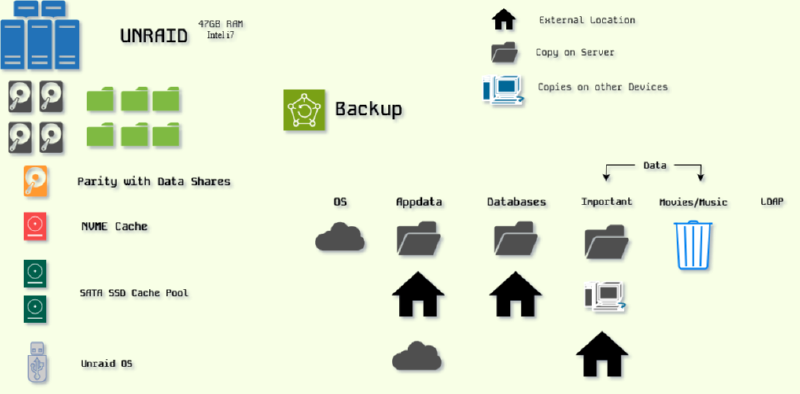Self-Hosting #
In the last two years, I’ve actively immersed myself in learning about every aspect of IT, specifically servers, networks, Linux, and development. The source of my knowledge stems from my stable and sturdy horse, my Unraid server. Unraid is an operating system based on Linux that focuses on NAS (Network-Attached Storage), boasting an attractive, accessible GUI, yet offering numerous options like endless VMs and Docker. It’s a great way to embark on my journey into IT. In addition to this stable stallion, I experiment with a couple of Intel NUCs where I explore other NAS systems like OpenMediaVault, and I plan on experimenting with Proxmox and Kubernetes as well.
My Unraid server runs on 5x10TB drives in parity, with 2 SSD cache pools. That is, 1 NVME in 1 pool for databases and other applications that require a drive unaffected by other read/writes, and lastly, 2 SATA SSDs that handle all other applications: to quickly stream, upload, or download. Applications that use my SSD pool are those that handle lots of data, which should often stay in cache for as long as possible to be readily available. This setup allows my family and me to benefit from the highest speeds possible with my 10Gbit internet connection.
System Design and Backup #
Although I will get back to the services I run later, it’s crucial to have a good understanding of the complete data infrastructure and plan carefully. As you can see in the picture below, I still don’t have a solid backup for my FreeIPA LDAP protocol service yet. Although I have middleware in place that holds all the user data as well, my LDAP server is running solo. So there is always work to be done to ensure that no small mistake will cost me all my data.